No-Code and AI courses
WordPress Academy: Learn WordPress step by step
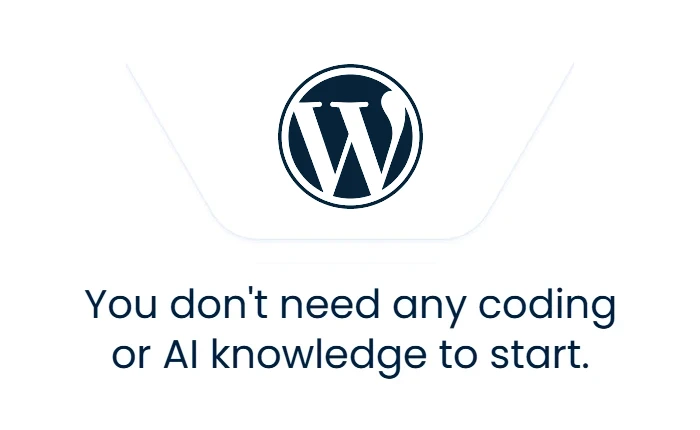
Course Content
WordPress Academy: Learn WordPress step by step
-
1.Welcome To The Class!
01:48 -
2.Share Your Work On Skillshare!
01:10 -
3.Why WordPress?
03:59 -
4.WordPress.org or WordPress.com?
03:01 -
5.Where To Find WordPress Themes
05:42 -
6.The WordPress Web Server
03:04 -
7.Option1: Installing With Local (recommended)
06:16 -
8.Option 2: Installing With MAMP
06:19 -
9.The WordPress Dashboard
04:02 -
10.WordPress Files & Folders
03:20 -
11.Music Festival Project: What we will be building
01:51 -
12.Music Festival Project: Installing Themes
03:38 -
13.Music Festival Project: Creating Our First Page
04:48 -
14.Music Festival Project: The Media Library
04:39 -
15.Music Festival Project: The Gutenberg Editor
10:38 -
16.Music Festival Project: Widgets
05:00 -
17.What we will be building
02:42 -
18.WordPress Blog: Project Setup
03:40 -
19.WordPress Blog: Importing Sample Data
03:58 -
20.WordPress Blog: Adding And Updating Posts
07:31 -
21.WordPress Blog: Where To Find Great Photos For Your Blog Posts
05:48 -
22.WordPress Blog: Including Media
08:42 -
23.WordPress Blog: Users, Permissions & Managing Comments
09:21 -
24.WordPress Blog: Adding Pages
07:47 -
25.WordPress Blog: Adding Our Navigation Menu
05:24 -
26.WordPress Blog: The Customizer In More Detail
07:21 -
27.WordPress Blog: Adding Header Images
03:24 -
28.WordPress Blog: Adding a Background Image
02:17 -
29.WordPress Blog: Plugins & Social Media Integration
07:39 -
30.WordPress Blog: Home Page Setup & Widgets
10:47 -
31.WordPress Blog: Creating The Footer
04:34 -
32.WordPress Blog: Adding a Slider
04:21 -
33.WordPress Blog: Creating The Contact Form
08:34 -
34.WordPress Blog: Improving SEO
09:34 -
35.WordPress Blog: Backing Up Your Site
07:04 -
36.WordPress eCommerce: Project Setup
01:45 -
37.WordPress eCommerce: Getting Started With WooCommerce
09:47 -
38.WordPress eCommerce: Why Use Child Themes?
02:55 -
39.WordPress eCommerce: Child Theme Setup
10:14 -
40.WordPress eCommerce: Product Categories, Tags & Attributes
06:54 -
41.WordPress eCommerce: Adding Products
08:39 -
42.WordPress eCommerce: Variable Products
04:11 -
43.WordPress eCommerce: Home Page Layout & Slider
10:58 -
44.WordPress eCommerce: Customising The Look Of Our Store
08:06 -
45.WordPress eCommerce: Flexible Layouts Using Page Builder
06:02 -
46.WordPress eCommerce: Rearranging Menus
03:54 -
47.WordPress eCommerce: The Footer Area
03:56 -
48.WordPress eCommerce: WooCommerce Settings & Managing Your Store
06:21 -
49.PHP Basics: Introduction
03:12 -
50.PHP Basics: Hello world
07:00 -
51.PHP Basics: Strings , variables & constants
10:14 -
52.PHP Basics: Data types & operators
05:56 -
53.PHP Basics: Arrays
06:59 -
54.PHP Basics: Functions
04:39 -
55.PHP Basics: Conditional statements & more operators
12:25 -
56.PHP Basics: Switch statements
04:31 -
57.PHP Basics: Loops
11:12 -
58.PHP Basics: The Codex
02:38 -
59.Theme Development: Database setup & WordPress installation
03:54 -
60.Theme Development: Underscores starter theme
04:00 -
61.Theme Development: Understanding WordPress / PHP templates
04:17 -
62.Theme Development: Header & footer sections
06:33 -
63.Theme Development: Adding the CSS & images
14:36 -
64.Theme Development: Converting the front page
07:46 -
65.Theme Development: Converting our menu
04:19 -
66.Theme Development: Setting up the blog index page
06:23 -
67.Theme Development: Setting up the blog posts
10:26 -
68.Theme Development: Sidebar
05:19 -
69.Theme Development: Single post page
07:19 -
70.Theme Development: Converting the about page
04:13 -
71.Theme Development: Search box & finishing touches
12:15 -
72.WordPress Multisite: Intro
02:26 -
73.WordPress Multisite: What is a multisite?
08:15 -
74.WordPress Multisite: Activating a WordPress network
10:53 -
75.WordPress Multisite: Adding sites to a network
04:27 -
76.WordPress Multisite: Users & the super admin
04:36 -
77.WordPress Multisite: Plugins & themes
10:08 -
78.WordPress Multisite: Allowing users to add websites to the network: Part 1
07:18 -
79.WordPress Multisite: Allowing users to add websites to the network: Part 2
03:36 -
80.Bonus Lectures: Uploading to a live server
09:50 -
81.Bonus Lectures: East child theme plugins
02:50 -
82.Bonus Lectures: Removing sample data and resetting our database
04:12 -
83.Bonus Lectures: Setting up a second project using Siteground hosting
01:40 -
84.Thank you
02:43
Student Ratings & Reviews

No Review Yet




